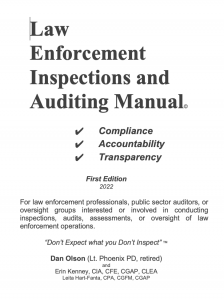Law Enforcement Inspections and Auditing Course – LEIA-101 Spring 2025 Bradenton, FL (Near Sarasota and Tampa)
January 8, 2025
-
Law Enforcement Inspections and Auditing Course – LEIA-101 Spring 2025 Bradenton, FL (Near Sarasota and Tampa)
April 15, 2025 - April 17, 2025
8:00 am - 5:00 pm
April 15-17, 2025 – Bradenton, FL (Near Sarasota and Tampa)
Hosted by Manatee County Sheriff’s Office – Presented by LD Consulting
 |
 |
 |
Course Description:
Learn the fundamentals of inspections and auditing to enhance your skills and improve your effectiveness while adding value to your position and your organization. This course will provide you with fundamental inspections/audit techniques that have been successfully used to, Satisfy accreditation requirements; Reduce law enforcement liability, operational costs, and significantly improve compliance. This class is the first in a series of two classes toward a Law Enforcement Inspections / Auditing Certificate (LEIAC)™.
LEIA-101 Course objectives:
– Participants will develop a basic understanding of;
- The role and history of inspections / how to develop and implement an inspections unit/program
- Various audit guidelines/frameworks
- Current practices in law enforcement inspections/audits
- Steps of the audit process
- How to write an audit plan, program, and report
- Audit vs. non-audit reports
- How to format reports
- Risk assessment model / Internal controls
- Basic statistical sampling methods
This class is for Law Enforcement Professionals (sworn and non-sworn)
- With limited or no inspections or auditing experience.
- Responsible for business-related controls, compliance, and quality assurance activities.
- Interested in inspections and auditing
- Interested in obtaining a Law Enforcement Inspections and Auditing Certificate (LEIAC).
Sessions will include templates containing reports, audit plans, and programs. This is a highly interactive course. The Computer used during the class must have WIFI, PowerPoint, Word, and Excel programs and an AC power cord.
Classroom location:
Peoria Public Safety Administration Building, 8351 W. Cinnabar Ave, Peoria, AZ 85345
Hotels:
-
Hampton Inn and Suites Bradenton, 309 10th Street West, Bradenton, FL 34205, 941-746-9400 (2.1 miles
from class)
-
SpringHill Suites Bradenton Downtown/Riverfront,102 12th Street West, Bradenton, FL 34205, 941-226-2200 (2.3
miles from class)
-
Holiday Inn Express and Suites Bradenton West, 4450 47th Street West, Bradenton, FL 34210, 941-795-4633 (3.0
miles from class)
QUESTIONS / CONCERNS: Call: Dan Olson
- Phone: (602) 510-8481
- Email: dan@ldconsultingllc.com
- Web Site: https://www.ldconsultingllc.com
COST: REGISTRATION: $699.00
DISCOUNTS: Early Registration $25.00 discount if PAID by April 8th, 2025. ADDITIONAL $25.00 off for IAPRO users or LEIAG members.
TO ADD the Law Enforcement Inspections and Auditing Manual to your order see the reverse side of the flyer! The manual is NOT required for the course but is an excellent resource.
24 hours CEP / AZPOST certificate provided.
CLASS STARTS AT 0800 ON TUES, APRIL 15, AND WILL CONCLUDE AT 1700 ON THURS. April 17th, 2025
FOR MORE INFORMATION OR TO REGISTER ONLINE GO TO HTTPS://WWW.LDCONSULTINGLLC.COM/CLASS-SCHEDULE
Instructor Bio on the back of the flyer:
SPECIAL ADD: Manual: $135 in addition to the course registration fee. Includes e-book/hardcopy and 1-year Law Enforcement Inspections and Auditing Group (LEIAG) membership/website access. Add during your online registration. The manual is not required for the course but is an excellent resource.
The manual is for Law enforcement professionals, sworn and professional staff (non-sworn) working in law enforcement compliance/inspection functions. The manual is organized into three sections.
1. Provides background and context regarding benefits attributable to the inspections function in law enforcement.
2. Provides more detailed information to those tasked with implementing the inspections or audit function, including risk assessment and models to help determine which operations to evaluate
3. Provides information to those assigned to conduct inspections and steps to take while performing effective, results-driven inspections or audits.
The manual is over 400 pages.
● Training resource for law enforcement inspections and audits.
● Assist law enforcement agencies in creating or modifying manuals and policies and procedures related to audits and inspections.
● Provides law enforcement professionals, government auditors, and oversight groups with tools to develop and conduct inspections and audits in the law enforcement environment.
● Provides insight into various law enforcement operations, risks associated with each, and criteria for generally accepted practices. Sections for patrol, use of force, case management, professional standards, property and evidence, communications, training, tactical operations, jails, Special/undercover operations, and after-action reports.
NOTE: The purchased manual will be provided onsite during the in-person course.
Venue: Manatee County Sheriff’s Office - District 2 Conference Room
Address:
Description:
The Manatee County Sheriff’s Office – District 2 Conference Room is conveniently located at 3500 9th Street West, Bradenton, FL 34205. This modern and professional venue provides a comfortable and well-equipped space for meetings, training sessions, and events. Situated in the heart of Bradenton, the location is easily accessible with ample parking available for attendees. Ideal for hosting educational or law enforcement-related activities, the conference room offers a functional and welcoming environment for your class or event.